Name change process - Phase II
Most of these items require documents from Phase I to be updated before you can begin. These are your next priority updates to get through ASAP.
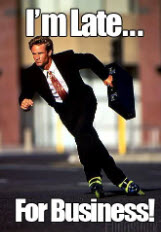 |
 |
 |
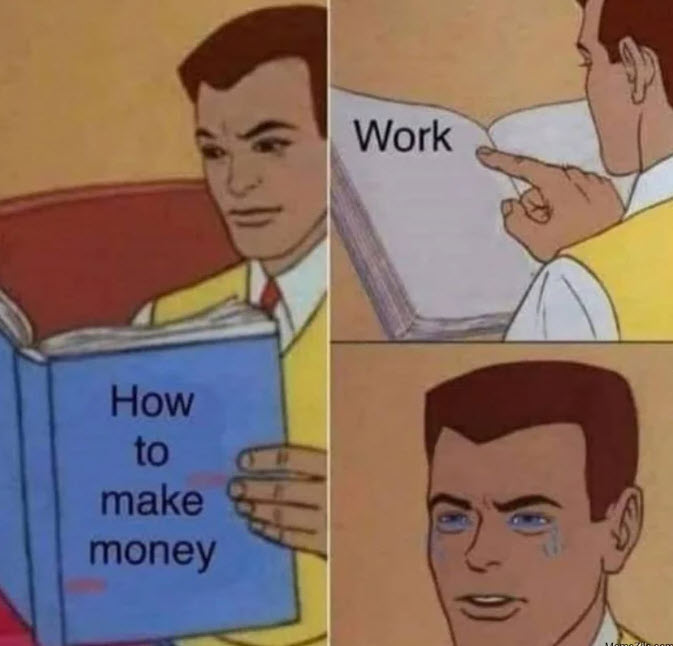 |
| Work | Health | Home/Auto | Finances |
Start with Work, then update the bank stuff under Finances. Generally the process seems to be to update the source, then where the information is going to. Example: Update your paycheck, then your bank. Update your insurance, then your medical team, then your pharmacy.
The rest do not have to be done in any particular order and can be completed simultaneously in some cases. This phase may also include items such as: updating your school, financial aid services, loans, etc. I've provided some details based on what I had to do, but the systems/processes that you use for these categories will vary and my experience may not be similar to yours.
- Work
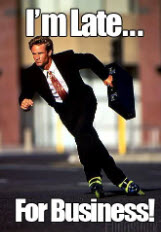
- HR systems: Contact HR or your IT support group to figure out how to change your information in the HR systems. This may include three separate updates, depending on the platforms your employer uses: email address, username, and the display name. In my experience, this took about 6 months to fully process, though the changes were confirmed within 2 weeks. Depending on your employer's user account processes, you might have to login using your old email in some places, and your new email in others.
- Insurance information: Before updating with your doctors and pharmacists, update the personal information associated with your work-sponsored insurance (or any other insurance you have). Your benefits person may update some things, but others you might have to go directly to your profile to update. If your company doesn't have good guidance, I recommend trying to update with the website first, then asking HR for the items you can't figure out.
- Tax forms: You will have to fill out and re-submit tax forms. You can ask your HR team to provide the current form if you don't remember how to fill it out.
- Employee badge: Update other employee materials - for example, if you're in office, you may need to make a request to update the name on the door.
- Health

- Doctors: After confirming that your insurance information has been updated from work (or whatever the source), then let your doctors know. You'll have to provide your updated license and insurance card, at minimum. You can be proactive and update via phone/email or wait until your next appointment (arrive early for paperwork). I also had the option to use the online portal in some cases.
- Pharmacists: After updating with your doctors, then update with your pharmacist. Your pharmacist gets prescription information from your doctor and then compares that against the insurance details, so it's important for both of those to be updated before switching with the pharmacy. Better safe than sorry: Carry your name change court order with you to get medicine until everything has been established. Note: I have had to give both of my first names at almost every pharmacy visit even though everything has been updated backend. Most of these update processes are manual and people forget to update everything, so you might have to keep your given name handy for a long time due to user error.
- Home/Auto

- Home services: Utilities, internet, electricity, etc. I was able to update all of these via app or website and didn't have to make any phone calls or fill out paper forms.
- Home and auto insurance: I was able to update all of these via app or website and didn't have to make any phone calls or fill out paper forms. Confirm the changes in your next bill.
- Car title/registration or loans: This is something you could have done in Phase I after updating your driver's license, but since I have a car loan I don't hold the title and couldn't do it through DMV. Similar to the finances section - my loan is with a bank, so I had to call to get my information updated.
- Finances
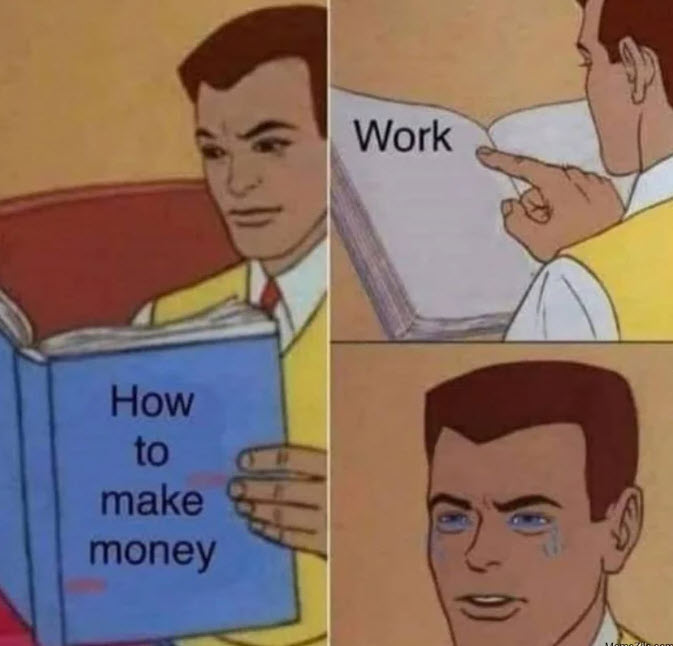
- Banks and related items: Update the name associated with your accounts, then request new card(s) with the new name. This took me about 3 months overall because my banks didn't have a process for first name updates. Update any insurance or loan information associated with those banks. It's usually a separate process for EACH item, rather than updating one and seeing it reflect throughout.
- Investments: If you have any investments that aren't sponsored by your current employer (401K, retirement, etc), update those too.
- Payment services: After updating your credit cards and bank information, update PayPal, Venmo, Zelle, CashApp, etc.
- Monthly bills and subscriptions: When you're done with the bank stuff, you can move onto your cell phone or other things that keep your life moving. Each of these has an individual process depending on what you use. For most of them I was able to update via app or website and for the rest I had to make a phone call.