I have had an idea to enhance this journal layout for a very long time, but haven't ever sat down to actually do it. This is totally in progress and not my final but I'm putting in an interative approach and adjusting bit by bit, rather than waiting until I have the time, energy, and motivation to do it all at once.
This post will be updated as I go and serve as the changelog for this design, including the changes I'm making to some of my journals across the site. I have so many ideas!
Layout credits
- Notebook Effect Using CSS
- This CSS Grids tutorial
- Libertinus Serif Google font
- Sticky note CSS used in navigation
- Photo pile from ribo.zone (I used no popout)
- Table top background
Credit list updated: 11/27/25
Changes
Since I'm approaching this bit by bit I'm going to log changes as I go.
Nov 22, 2025
First effort: Create the notebook paper layout, ensure basic accessibility of the core layout code. Update all pages across the site to match and hope (fingers crossed) I don't have to do it again and can make all major changes via CSS.
Maintenance approach: I'm hoping major changes can be done via stylesheets, but I am also not going to go back and recode old posts (maybe). For example, updates to photo styles will be completed on posts going forward. Maybe after I finish everything I will revisit and decide if I want to go back!
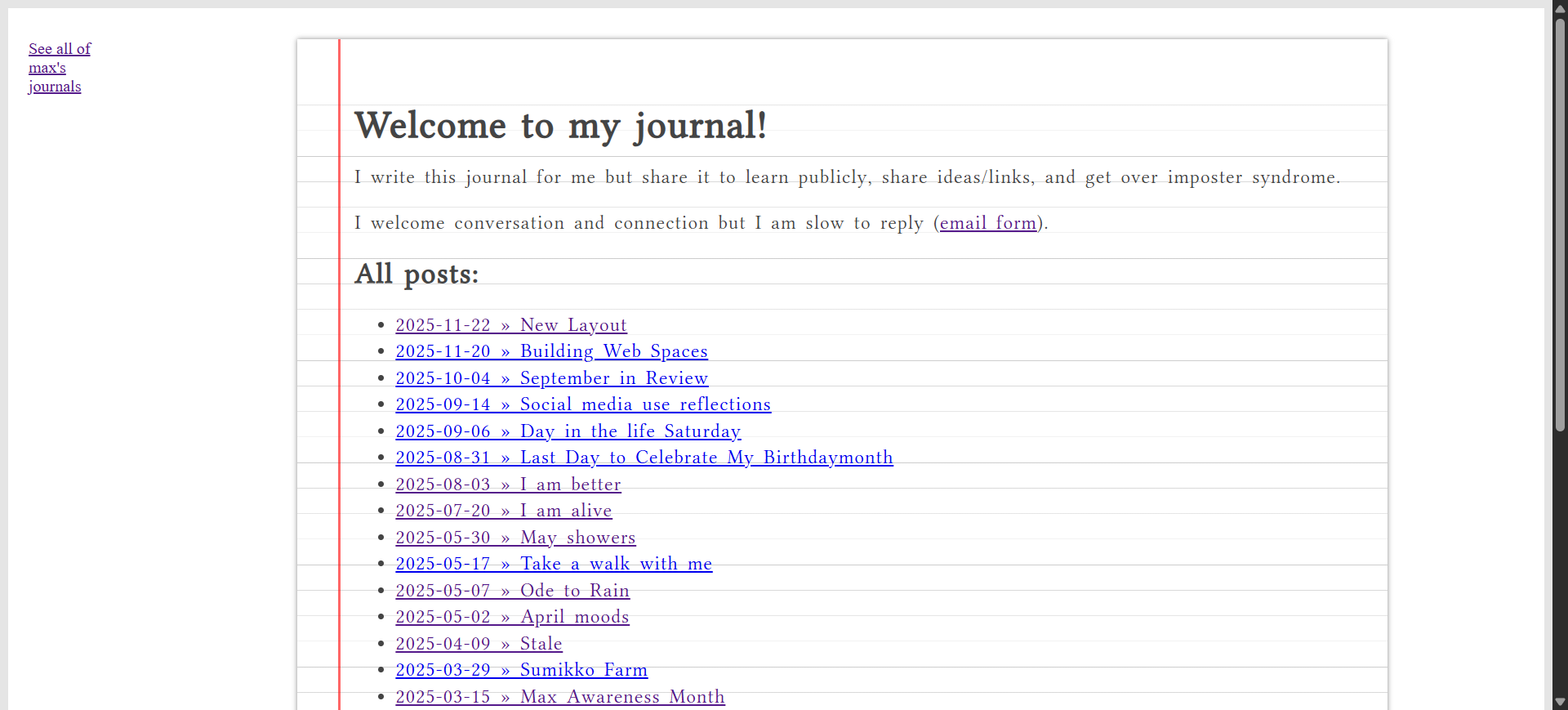
Nov 27, 2025
I plan to continue the theme from the homepage, this idea you're visiting my site at my desk and reading the paper/looking through my journal (consensually). I added the desk background and updated navigation so it's on a sticky note.
I also started to play with image styling which you can see in this post. I gotta go to Thanksgiving so I'll check these updates for accessibility changes tomorrow.
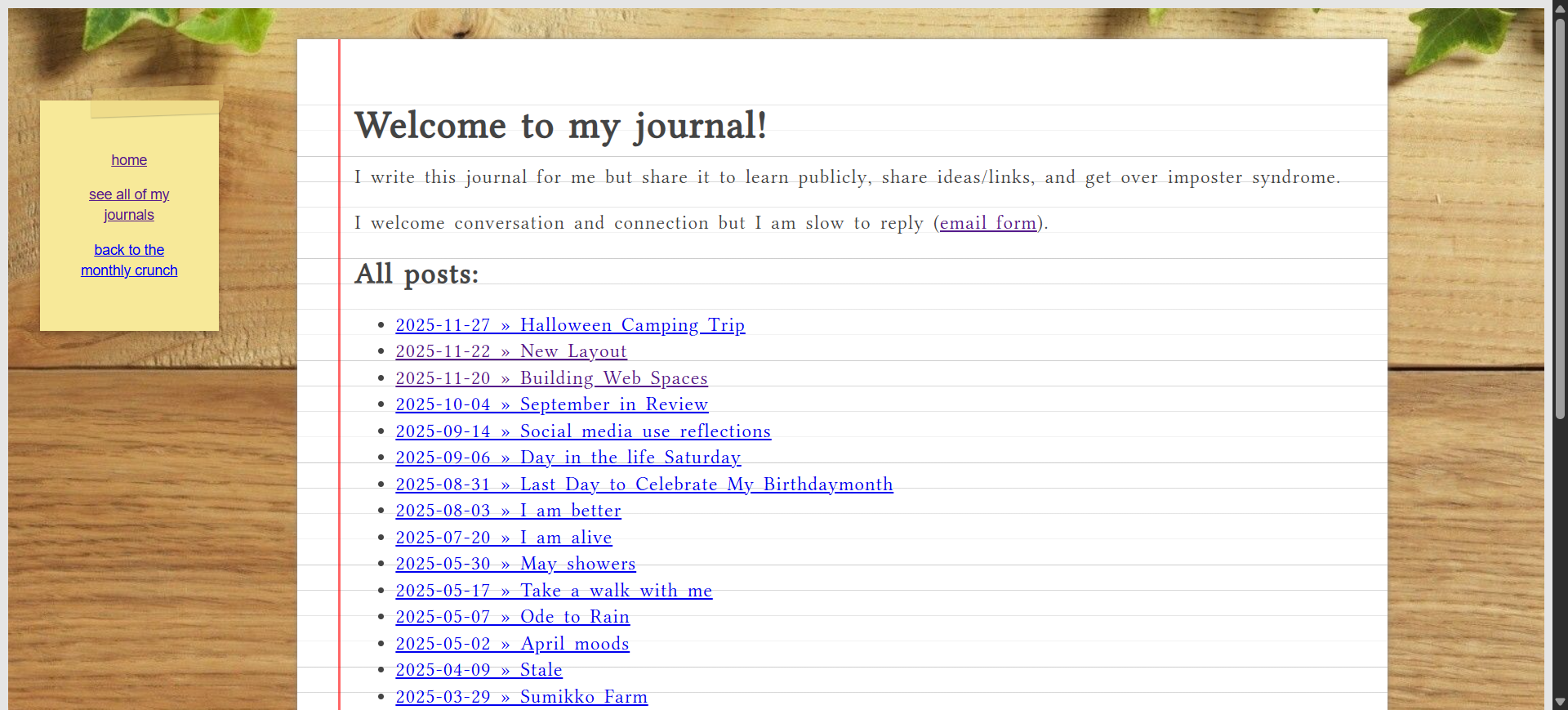
Dec 7, 2025
Full pass on the accessibility check by the way! Proud.
I haven't changed much in the layout yet but I've been working on a JS system for displaying journal entries with tags. It's not totally developed yet, I'm still learning JavaScript and frankly doing it very lazily so it's kind of buggy. But I am interested in learning how to implement some of my ideas, even if they aren't perfect!
When I update the journal, I add the entry both to script.js (for Zonelets) but also to my own entries.js, associated with tags. The Archive page now displays all entries from this journal, or you can filter by tag. It uses a lot of the same logic as every other JS thing I've made (add stuff to a file, then display it w/tags), except this one has dates and now I have a lot to learn about dates.
I got it to a point where it does it's job, though, even if imperfectly. Since I hit the milestone, I added it to the published site.
✨ an iterative approach 💅
What a riddle. I could never be a developer full time. Good job everyone who does that. I am proud of myself though - almost has the same energy as when I learned PHP in 2004. I will do more troubleshooting at another time, today I already did a lot.
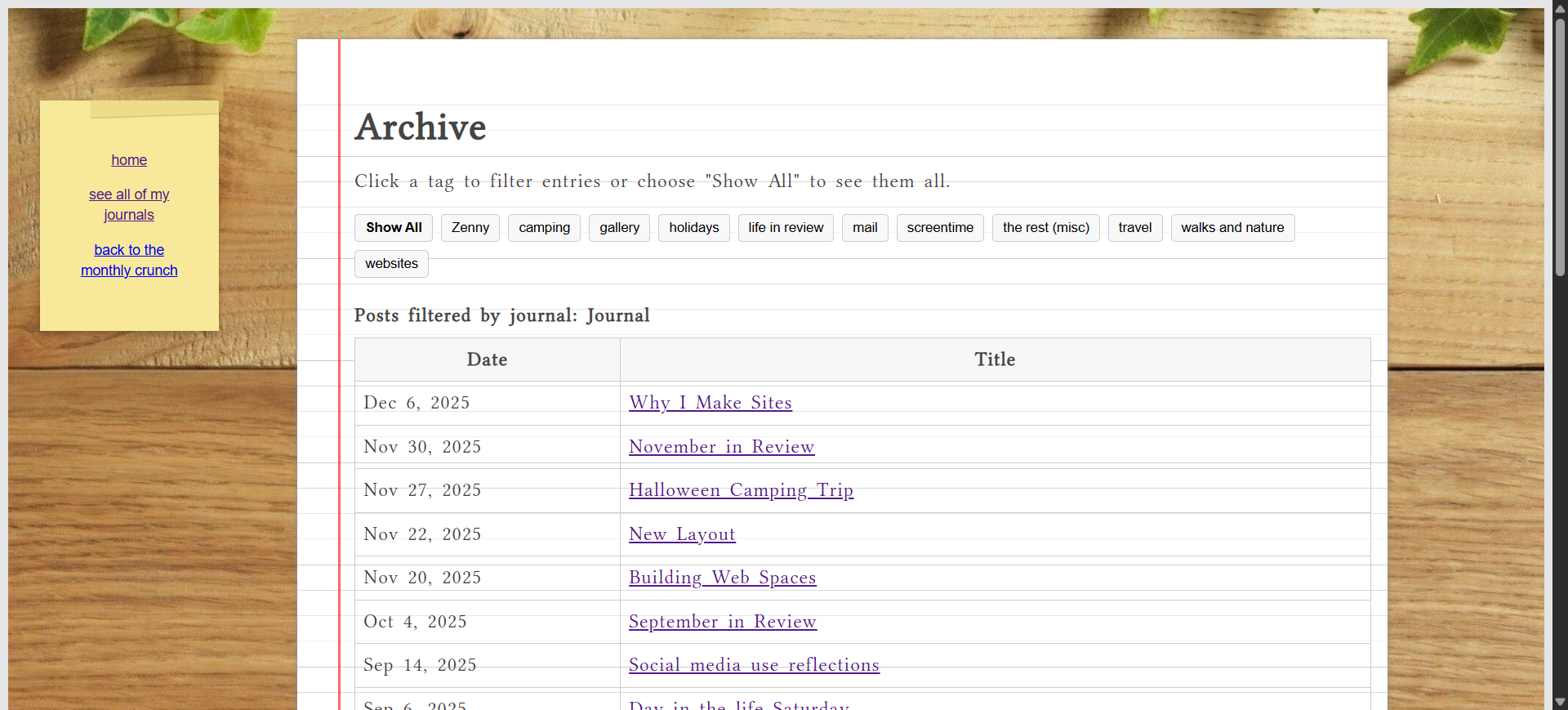
Checking for accessibility
I'm trying to be more mindful about accessible design. I'll write about this in more detail later, but for now I'll go over my first steps.
My next big web project (besides a few redesigns) is to audit my sites for accessibility and update them to the best of my ability. I'm using the following browser extensions to help with that:
- WAVE (tells you what to fix)
- Taba11y (experience for keyboard/tab users)
- ARIA DevTools (help with ARIA tagging)
I think some functionality might overlap but I'm trying different things to see what I'm most comfortable using.
So far the WAVE plugin is the most helpful for updating code, but I don't think I understand what to do with the results of the other two plugins. It's very enlightening to be able to experience the way other people browse sites, but I don't know what to do about it yet.